Hi friends in this post I would like to share with you the trick to access blocked sites in schools and college.
Are you getting an error message saying that the site which you entered has been blocked from accessing in you computer lab or else where in your college/school, Don't worry here is a trick to open those blocked sites in your schools/college. Just follow the below steps.Have a look at: The Top 7 Proxy Services For Gaming!
1.) Using Webproxy:
These free web proxies allow you to bypass local proxies and security restrictions and surf blocked sites or simply surf privately and securely without the need to install any software on the computer. If you browse the web through public web proxy the website cannot find your real IP address. You IP address gives out information regarding to your location, OS, web browser, etc which can be misused.
So here are some list of Proxies by which you can access any blocked websites:
How to use?
At first select any of the proxies listed above and open it in your school/college web browser and a search box will appear on each of the above sites. Use it to write the url of the site you would like to visit and hit enter then the site you wished to see will appear.
(For me in my college Kproxy is working)
2.) Using Popular Online Translator:
Another way of unblocking websites is by using popular online translating tools like Google's translator.Follow the steps below:
- On the google's translator box enter URL of the website you would like to access.
- Then set the language from English to English So that the page will appear as such (i.e) in English.
- Now Click on Translate button.
- Now the webpage will appear as if it is inside the Google Translator page. But indirectly we have been able to unblock the website quite easily.
3.) Alternative Method:
Alternative to the above method is below.
Steps to follow:
- Click START
- Then RUN
- Type CMD and hit enter
- Then in the CMD window type "ping www.yoururl.com" and hit enter (eg.: ping www.dailytipsndtricks.blogspot.com)
- After pressing Enter you should see the numbers that looks like ip address pop-ups. Copy those numbers
- Then paste it in the browser's url box and access the blocked site.
- For eg. to open facebook see the screenshot below
8. From the above image For facebook.com the proxy is 69.63.189.11
9. Enter this ip in the browser's url bar and hit enter.
4.) Unblock website that are blocked by Routers:
Some users on their routers has the options of Firewall which blocks access to some sites if the filter is applied. To overcome in such cases you need to browse any proxy site and if still you can’t access then you will need to gain access to the router login (Usually an IP address) and password, then disable particular webpage from being blocked in the settings.
That's it!
Feel free to hit Like, Share or Comment if you like this post.
You have read the best review article categorized by Computer tricks /
Online Tricks /
tricks
and the title Access Blocked Sites In Schools And College. You can bookmark or spread this post by using this URL https://howto-howto8.blogspot.com/2012/09/access-blocked-sites-in-schools-and.html. Thank You!
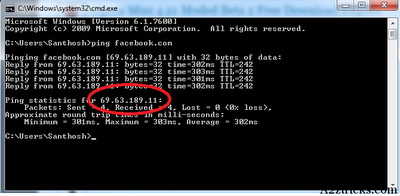
Comments :
0 comments to “Access Blocked Sites In Schools And College”
Post a Comment