This software supports all type of image formats and allows you to do this extraction process without converting them to a specific format.
The quality of the Extracted Text depends upon the Quality of the printed texts on the source files.
Description by the Developer:
OCR (Optical Character Recognition) is the process of converting a bitmap image of text into text that can be selected, copied and searched by some text editing software. Free OCR helps extract text from scanned documents (including multipage files), photographs and digital camera captured images that cannot be copied or printed easily to TXT/MS Word for editing with OCR technology. Saving time on retyping any text and finding back the documents you archived!Features:
- Extract text from all images.
- Extract text from scanned paper documents.
- Superior OCR accuracy.
- Zoom in & Zoom out for better OCR.
- Built-in text editor to edit extracted text.
- Tons of image formats supported.
- Preview PDF documents & images.
- Apply password and digital signature.
- And soo on.
How To Install: (Not necessary if you know the actual installation process)
- Use the below Download button to download The Downloader(About 1.23MB).
- After downloading, Open it.
- Then you will be made to download the original software.
- Important: Read every steps while installing this software, because clicking Next Next Next without looking on the installation screen will result in the download & installation of additional softwares that are not necessary. I used to do this once and added many useless software to my PC.
- Skip those unnecessary tools while proceeding to the actual download.
- The download of this software takes place in various steps(Don't Panic) Just minimize it and carryon with your work.
- Then after downloading and installing you will be informed that the software is successfully installed on your PC.
- Open it from your desktop and start converting pics & Pdf documents with texts to text documents.
- That's it. :)
Version: 4.2.6
Supports: Windows 2000/XP/Vista/7/8.
Size: 8.52Mb
Please Leave a Comment if you find problems with the download link! :)
You can do this separation of words from images online through http://onlineocr.net/
You can do this separation of words from images online through http://onlineocr.net/
You have read the best review article categorized by Downloads /
freewares /
softwares
and the title How To Extract Words From Pictures And Pdf Files [Freeware]. You can bookmark or spread this post by using this URL https://howto-howto8.blogspot.com/2013/04/how-to-extract-words-from-pictures-and.html. Thank You!
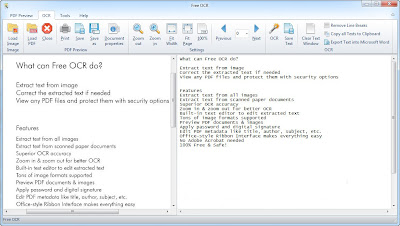

Comments :
0 comments to “How To Extract Words From Pictures And Pdf Files [Freeware]”
Post a Comment